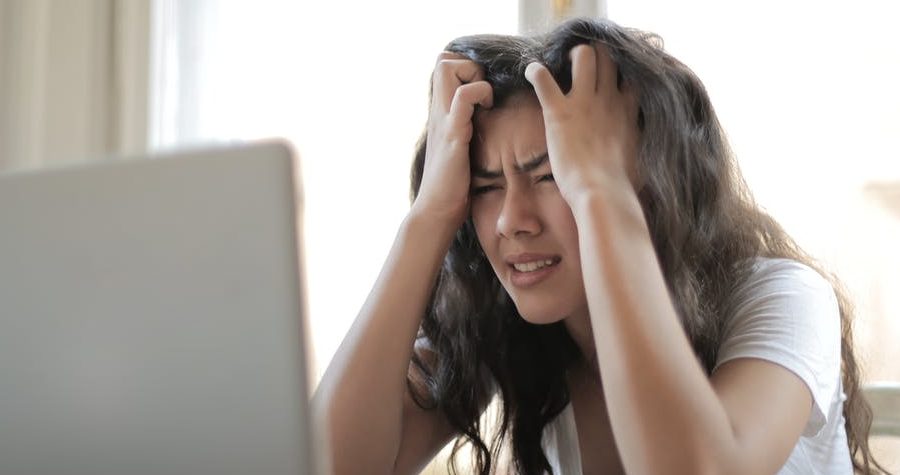
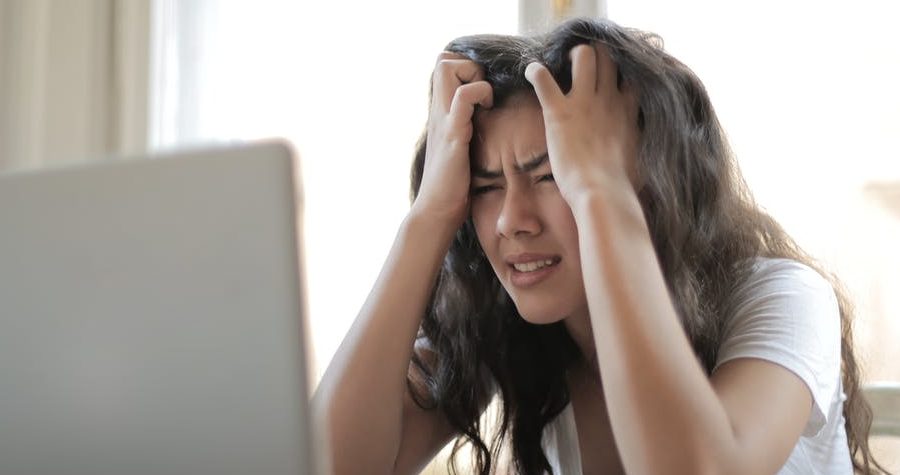
Zoom Fatigue: The Struggles Nonprofits are Facing
Zoom fatigue… it’s real and it’s effecting more people than you may think. During this pandemic, businesses and organizations were forced to close and move online. While a lot of the country is opening up, most states are still being encouraged to work at home if they’re able to, forcing meetings and programs to Zoom. Although Zoom is a great platform because it keeps us seeing each other’s faces and engaged, it is exhausting us.
Staring at the computer all day is hard enough, but the pressure of making sure you and your background are presentable, no one popping into the background of your screen, having to repeat yourself because you froze- we’re already tired and that’s only a few factors. It’s only natural that everyone is on edge in a global pandemic, but believe it or not, Zoom is adding to this. When you or another participant’s screen freezes, it’s frustrating. You are not able to pick up other participant’s social cues on Zoom, which may lead to tension. Then, to add on to all of this, because you’re on a Zoom call you feel obligated to have your screen on. So, you are then staring at yourself for way longer than you would on a normal non-Zoom day.
But, like we mentioned before, Zoom is a great way to stay engaged with people in real time. Nonprofits cannot afford to lose this time with its audience, so if you have to stay on Zoom here are some tips to lessen your fatigue.
- If you are able, turn off your screen. Reserve the mirror for staring at yourself, not your meeting time.
- Before and after Zoom calls, don’t be on your screen. This is your reminder to take breaks throughout your days!
- Limit your programs and meetings. Our clients have told us one hour is the longest they’ve been able to hold Zoom events.
- Don’t multitask. When you are multitasking, you are silently adding to your fatigue. It makes sense that you would think it’s easier to things while on your Zoom call, but it’s not. One thing at a time.
If you’re looking for ways to limit your Zoom usage:
- Create a podcast. This requires no eyes, and podcasts are huge. You can talk about anything and it can be listened anywhere. That’s the beauty of a podcast. You can bring on guests, you can open a call-in line, you can talk about what’s been happening at your Nonprofit during Covid-19, what your future looks like and more.
- Create videos for users to watch at any time. These can range from tutorials, to interviews, to a pre-recorded program.
- Start a blog! Feature different people from within your Nonprofit as guest writers.
- Send out pre-planned programs. This is especially great for Nonprofits whose majority is children. Think scavenger hunts, crossword puzzles, recipes. The beauty of this, is it gets the kids active and parents can snap a picture to share with your organization!
If you’re our client, we’d love to hear what’s been working for your programs. If you’re not our client, we still want to hear from you to learn more about what your Nonprofit has been doing thought this pandemic. Stay safe, take breaks and don’t let the Zoom fatigue get you down!















Giving Tuesday is coming! Start preparing today. | Website Development and Maintenance for Nonprofit Organizations says:
2020 Global Giving Trends | Website Development and Maintenance for Nonprofit Organizations says:
How Do I Reach Different Audiences for my Nonprofit? | Website Development and Maintenance for Non Profit Organizations says: